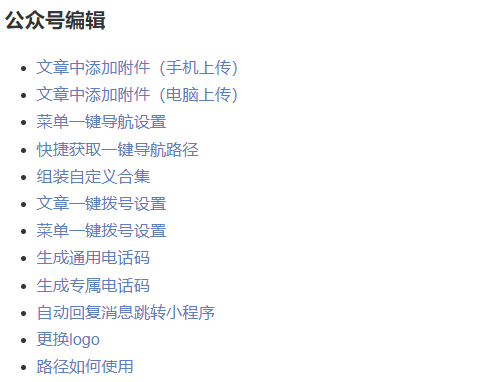Windows下PowerShell输入命令获取指定文件夹和文件大小
发布时间:2020-05-27 09:56:32 作者:Mos 阅读量:4177
1、Windows PowerShell输入以下命令,直接复制粘贴然后回车:
function filesize ([string]$filepath)
{
if ($filepath -eq $null)
{
throw "路径不能为空"
}
dir -Path $filepath |
ForEach-Object -Process {
if ($_.psiscontainer -eq $true)
{
$length = 0
dir -Path $_.fullname -Recurse | ForEach-Object{
$length += $_.Length
}
$l = $length/1MB
$_.name + "文件夹的大小为: {0:n2} MB" -f $l
}else
{
$length = 0
dir -Path $_.fullname -Recurse | ForEach-Object{
$length += $_.Length
}
$l = $length/1MB
$_.name + "文件的大小为: {0:n2} MB" -f $l
}
}
}
如图所示:
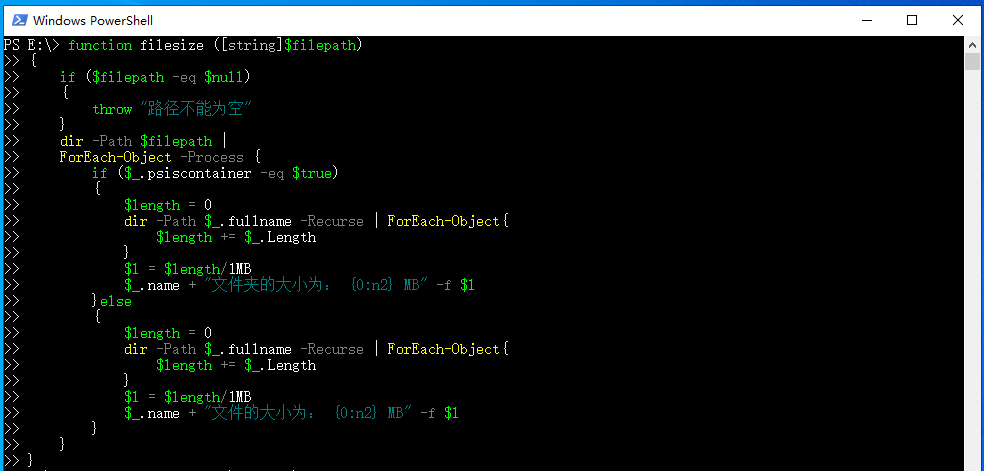
2、再输入以下命令查看文件(夹)大小,其中filepath参数为你需要查询大小的文件夹,如具体的"C:\Users\Public"或者相对的:
filesize -filepath .\company\如图所示:
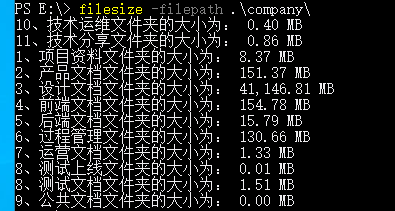
 支付宝打赏
支付宝打赏  微信打赏
微信打赏